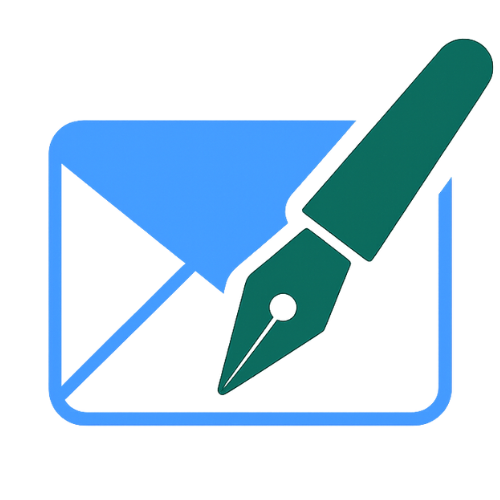Email Writing Tool FAQ
Frequently asked questions about our professional email writing tool for business, job applications, and corporate correspondence.
Try Email Writing Tool FreeGeneral Email Writing Tool Questions
What is the best email writing tool for business?
WriteMail is a professional email writing tool designed specifically for business users. It provides templates for corporate communication, job applications, client correspondence, and more. The tool supports 12 languages and helps create professional emails in seconds. Unlike other email tools, it focuses on business communication standards and professional tone.
How does an email writing tool work?
Our email writing tool uses advanced AI technology to understand your communication needs. You input your message requirements, select the appropriate tone and style, and the tool generates a professionally formatted email. The tool ensures proper business email structure, appropriate language, and professional formatting.
Is the email writing tool free to use?
Yes, our email writing tool offers a generous free plan that allows you to create professional emails without any cost. No credit card required, no hidden fees. You can upgrade to premium plans for additional features like unlimited usage, advanced templates, and priority support if needed.
Professional Business Email Writing
How do I write professional business emails?
To write professional business emails, follow these key principles:
- • Clear subject line: Summarize the email's purpose
- • Proper greeting: Use appropriate salutations
- • Concise content: State your purpose clearly and briefly
- • Professional tone: Maintain formal business language
- • Clear action items: Specify what you need from the recipient
- • Appropriate closing: End with professional sign-off
Our email writing tool automatically applies these principles to ensure your business emails are professional and effective.
What types of business emails can the tool create?
Our email writing tool can create various types of business emails:
- • Meeting requests and scheduling
- • Project updates and reports
- • Client communications
- • Vendor and supplier emails
- • Internal team communications
- • Customer service responses
- • Sales and marketing emails
- • Follow-up emails
- • Proposal and contract emails
- • Complaint and resolution emails
- • Thank you and appreciation emails
- • Announcement and notification emails
Job Application Email Writing
Can I use the email writing tool for job applications?
Absolutely! Our email writing tool is perfect for job applications. It includes specialized templates for cover letters, follow-up emails, thank you notes, and interview requests. The tool ensures your job application emails are professional, compelling, and follow hiring manager expectations. It helps you stand out from other candidates with well-structured and persuasive emails.
How do I write effective job application emails?
Effective job application emails should include:
- • Specific subject line: Include position title and your name
- • Personalized greeting: Address the hiring manager by name if possible
- • Compelling introduction: Briefly explain your interest and qualifications
- • Relevant experience: Highlight key skills and achievements
- • Call to action: Request an interview or next steps
- • Professional attachment: Include resume and cover letter
Technical Features & Support
What languages does the email writing tool support?
Our email writing tool supports 12 languages including English, Spanish, French, German, Italian, Portuguese, Chinese, Japanese, Korean, Arabic, Hindi, and Turkish. This makes it perfect for international business communication and global teams. The tool maintains professional standards and cultural appropriateness in all supported languages.
How fast does the email writing tool generate emails?
Our email writing tool generates professional emails in 2-3 seconds. This rapid generation speed helps you save time while maintaining high quality. The tool uses advanced AI technology to quickly understand your requirements and produce well-structured, professional emails that meet business communication standards.
Is my data secure when using the email writing tool?
Yes, we take data security seriously. Our email writing tool uses enterprise-grade security measures to protect your information. We don't store your email content permanently, and all data transmission is encrypted. Your business communications remain confidential and secure throughout the email generation process.
Ready to Try Our Email Writing Tool?
Start creating professional business emails in seconds. No signup required.
Try Email Writing Tool Free →